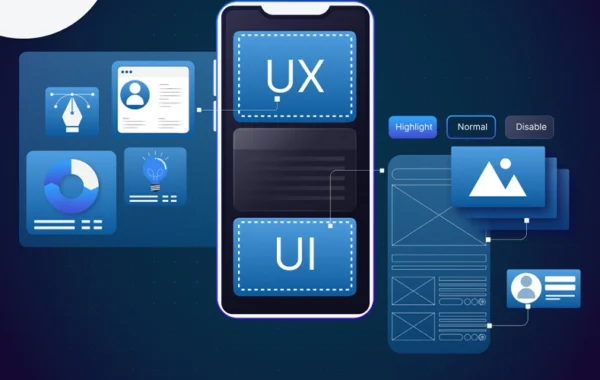A recent statistic was reported wherein 67% of people admit they mistakenly deleted their data. Further, around 44% reported a loss of access to data when a shared or synced drive was deleted.
Data is the most crucial part of any business, as most businesses are data-driven. Therefore, losing your webpage domain and hosting data due to some silly mistake or a high-driven cyber attack can be catastrophic.
Creating a webpage is more than just choosing a domain name, hosting a website, and designing content. You also need safeguarding practices to protect that content from any such unforeseen data loss scenarios.
In this article, let us discuss the best backup practices one needs for web hosting.
What Do You Mean By Web Page Backup Practices?
Webpage Backup Practice involves making a copy of your webpage data to safeguard it against loss or damage. This copy helps to recover and repair any such data loss while helping your business run.
In most cases, the IT profession maintains multiple copies in different locations to ensure availability and continuity in operations.
Why Is It Important To Have Best Backup Practices for a Webpage?
A web hosting backup is an insurance that ensures your online visibility and continuity irrespective of the situation. Here are reasons why web hosting backup is important
- It safeguards your web page data in case data is lost due to any reason, such as software glitches, hardware failure, or human mistake.
- Powerful defence against any cyber-attacks
- In case something goes wrong during updates or data gets corrupted, you can quickly restore the previous working version from the backup.
Therefore, having a backup is your safety net, helping to maintain your webpage integrity while ensuring continuity in business operations.
Best Web Hosting Backup Practices
1. Regular Scheduling of Backup
A regular backup schedule helps with frequent data changes. If your business has frequent updates, it comes in handy. If that is not the case, you can also schedule a weekly or monthly backup. Just make sure you maintain consistency to ensure you get access to the latest version of data.
2. Adapt Auto Backup For Your System
Go for an Automated backup system rather than a manual backup system. Automated backup systems ensure consistency and reduce manual errors. They are instrumental when handling a large volume of data.
3. Multiple Backup locations
To mitigate the risk, make sure you have more copies of your data in more than one location. You can maintain copies onsite and offsite. The best web hosting backup solution is cloud services, which offer anytime, anywhere availability of the latest data.
4. Adapt the 3-2-1 Rule for Backup.
The 3-2-1 backup rule states that you should maintain 3 copies of your webpage data. Two copies should be maintained locally on separate media, and one copy should be maintained offsite.
5. Disaster Recovery Plan
Ensure you have a disaster recovery plan based on every incident you face during backup. You can get feedback to enhance the effectiveness of your plan. A good disaster recovery plan not only protects your data but ensures smooth recovery and helps to build customer trust.
6. Not Using Backup To Retain Data
Refrain from carrying out backups to retain data, as most recoveries happen from recent data backed up. Retaining old data can make management difficult and, over time, expensive.
7. Get Your Backup Strategy Documented
Maintain a comprehensive document with a data backup strategy. Make sure you note details like type, frequency, location, and procedure. The document will come in handy for troubleshooting and training.
Conclusion
The best web hosting service ensures you have backup for whatever reason. You need to choose a data backup plan based on your hosting infrastructure and your webpage’s specific needs.
Further ensure you are consistent and consider scalability into consideration.

 Phenomenon Studio: Award-Winning Product Design & Innovation
Phenomenon Studio: Award-Winning Product Design & Innovation  3 Data-Driven Metrics to Watch During Your Next Sales Funnel Audit
3 Data-Driven Metrics to Watch During Your Next Sales Funnel Audit  How to Backup Your Dedicated Server Effectively
How to Backup Your Dedicated Server Effectively  Why Your Choice of Hydraulic Pump Motor Could Make or Break Your Industrial Operation
Why Your Choice of Hydraulic Pump Motor Could Make or Break Your Industrial Operation  Small Size in Microchannel Heat Exchanger Systems
Small Size in Microchannel Heat Exchanger Systems  Top Web Hosting Trends and How It Can Affect Your Business
Top Web Hosting Trends and How It Can Affect Your Business  Do Website Builders Affect Website Performance?
Do Website Builders Affect Website Performance?