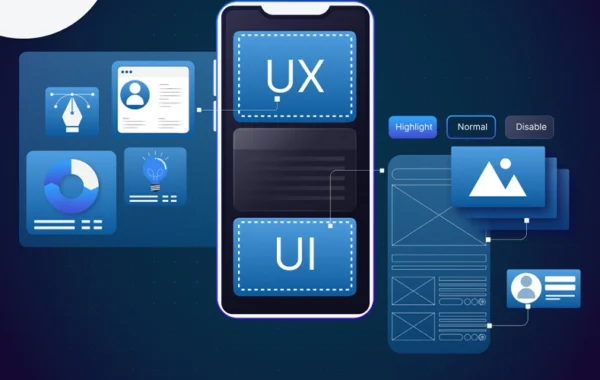Running a website on a dedicated hosting server means you are responsible for keeping your data safe. Just like keeping copies of important school assignments, server backup is crucial for protecting your business information.
Many hosting services offer tools to help you secure your data, but understanding how to use them effectively can make a huge difference.
Why Do Server Backups Matter?
When you buy dedicated server space for your website, you are storing valuable information that needs protection from unexpected problems like hardware failures, accidental deletions, or cyber-attacks. Even with a cheap dedicated server, protecting your data should be a top priority.
Essential Server Backup Methods
● Automated Daily Backups
Most server backup solutions include automated backup features through control panels like cPanel or Plesk. These tools work like an automatic saving system in video games – they regularly create copies of your data without you having to remember to do it manually.
Setting up daily backups ensures you always have a recent copy of your information. The beauty of automated backups lies in their reliability and consistency – once properly configured, they silently protect your data in the background.
● RAID Storage System
RAID backup works like having two identical notebooks – whatever you write in one automatically appears in the other. This server backup method provides immediate protection against hard drive failures, though it should not be your only backup solution. Many dedicated server hosting providers include RAID systems as a standard feature.
While RAID offers excellent protection against hardware failure, it is important to understand that it does not protect against other types of data loss like accidental deletions or malware attacks.
● Off-Site Backups
Storing backups in a different location from your main server is like keeping important documents in both your school locker and at home. Off-site backups protect your data even if something happens to your primary dedicated server hosting location.
Many server backup solutions offer cloud storage options for this purpose. Off-site backups offer an additional layer of security against physical disasters like fires, floods, or other unexpected events that could affect your primary server location.
Best Practices for Effective Backups
● Regular Testing
Testing your backups is like practising a fire drill – you need to make sure everything works before an actual emergency. When you buy dedicated server space, schedule monthly backup tests to verify that you can actually restore your data when needed.
● Multiple Backup Copies
Never rely on just one backup. Following the 3-2-1 rule means keeping:
- Three total copies of your data
- Two different types of storage
- One copy stored off-site
● Automated Scheduling
Even with a cheap dedicated server, setting up automated backups is essential. Schedule your backups during low-traffic periods to minimize disruption to your website visitors.
Choosing the Right Backup Solution
When selecting server backup solutions, consider the following:
- How much data do you need to back up?
- How often does your data change?
- Your budget constraints
- The restoration process speed
- Storage location options
Many hosting services offer integrated backup solutions with their dedicated server hosting packages. While some options might seem expensive, consider them an insurance policy for your digital assets.
Conclusion
Remember that even the best server backup system needs regular maintenance and monitoring. By following these guidelines and working with reliable hosting services, you can ensure your data remains safe and accessible whenever you need it.
Whether you have a cheap dedicated server or a premium hosting package, implementing proper backup strategies is an investment in your website’s future security.

 Phenomenon Studio: Award-Winning Product Design & Innovation
Phenomenon Studio: Award-Winning Product Design & Innovation  3 Data-Driven Metrics to Watch During Your Next Sales Funnel Audit
3 Data-Driven Metrics to Watch During Your Next Sales Funnel Audit  How to Backup Your Dedicated Server Effectively
How to Backup Your Dedicated Server Effectively  Why Your Choice of Hydraulic Pump Motor Could Make or Break Your Industrial Operation
Why Your Choice of Hydraulic Pump Motor Could Make or Break Your Industrial Operation  Small Size in Microchannel Heat Exchanger Systems
Small Size in Microchannel Heat Exchanger Systems  Top Web Hosting Trends and How It Can Affect Your Business
Top Web Hosting Trends and How It Can Affect Your Business  Do Website Builders Affect Website Performance?
Do Website Builders Affect Website Performance?